Focus Question: How can teachers use technology to create
universally designed classrooms?
Tech Tool: 10.1 Extra-Large and Online Calculators
I thought this tech tool was really interesting because the
calculator the talk about is something that is going to grab the attention and
interest of any student. It is also useful because of its size that visually
impaired students are able to use it as well, making them feel a part of the
group and not left out. Because of its size students are going to remember
better because it is such a “big” deal. But now more and more teachers are
pulling up calculators that can be placed onto a smartboard screen or on a
projector for the whole class to see, the individual calculators give the
students the chance to experience it individually.
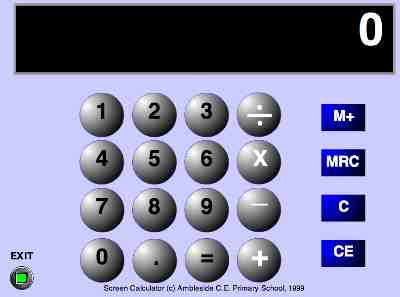
Summary and Connection:
I thought this chapter was very helpful in understanding all
of the different ways you can change and redesign your classroom in order to accommodate
all students as well as keep it an interesting and fun environment. I plan as a
teacher letting student’s use to full advantage the smartboard letting them
physically come up drag and drop and answer. I really have the hope that my
students will be aware and acknowledgeable about the different technologies
that I will use in my lessons.
Resources:
Sounds like you are off to a great start in utilizing DI technology tools for all students! You will want to keep up with the newest technologies, as well - they just keep on getting more interesting! :)
ReplyDelete