Reflective Post
As this class comes to a close there are many great things, aspects, and resources I will take and use in my classroom as a future teacher. Through various assignments and projects, I was able to receive many different insights on teaching and ideas than I normally would think about or consider. This made me fulfill the learning outcome of Global-social cultural responsibility, because of learning and listening to other insights. My favorite collaborative project I did in this course was the collaborative lesson plan. My partner Daniela was able to meet with me at the library in order to work on the project together rather than through email, which I think made the project a lot easier. But also we were able to work together and come up with a fun and creative lesson plan to teach number placement. I thought it was a great project to work with someone on because you were able to compare strategies that would and would not work.
I found the other projects that were done individually to be a great way for myself to learn the various programs we had to use, by exploring them in my own way and on my own time. I really enjoyed the projects where we had to explore new software and programs, such as: Blogger, Rubistar, WebQuest, Wiki, Prezi/Powerpoint, Pecha Kucha format, Weeble, and Delicious. Mostly all of these programs I had never previously used before, except for Prezi. I thoroughly enjoyed working and exploring these programs as well as creating lessons, or a better understanding of coursework through these programs. I know I will use many of these programs in order to bring fun and excitement in my classroom. I think this helps me fulfill one of the learning outcomes from the syllabus: Technology/Information Management(TIM):To demonstrate the skills and use the technology necessary to collect, verify, document, and organize information from a variety of sources. Another aspect of the class that I will carry on into my classroom are the lessons within the textbook. Although the ideas and lessons within the textbook are just the basic introduction, many of them get you to think and research deeper, also through our individual projects we were able to research deeper. My favorite chapter when it came to the textbook was Chapter 10, because it really made me realize how many different multimedia technologies there are that can be used within the classroom, in order to have a fun and relevant classroom. Also, it made me recognize how many great resources their are for teachers. Through all of these different forms of assessment I was able to fulfill yet another learning outcome: Critical Thinking, by viewing, analyzing, synthesizing and evaluating.

I really enjoyed this online course, better than others I have taken. It was very easy to maneuver around, and Professor Coleman was always quick to respond if I had any questions or concerns. The one thing I may suggest or may see room for improvement is the amount of different projects. With some projects I felt as though I was doing the same thing just in a different program. It seemed sometimes repetitive. But I did thoroughly enjoy this class and as I continue my journey into elementary education I know that this has a prepared me for the basic use of technology within my classroom.
Resources:
Maloy, R. W., Verock-O, R. E., Edwards, S. A., & Woolf, B. P. (2010).Transforming learning with new technologies. Allyn & Bacon.
Monza, J. (n.d.). Retrieved from http://www.securedgenetworks.com/secure-edge-networks-blog/bid/51752/5-Reasons-Technology-in-the-Classroom-Engages-Students

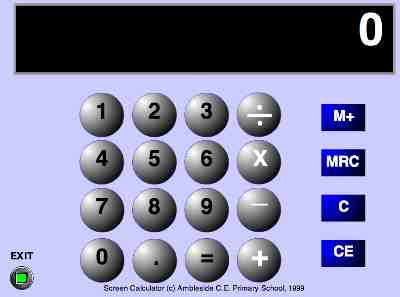

-cover.jpg)





