Chapter 7: Problem Solving and Inquiry Learning with
Software and Web Tools
Focus Question: How can teachers use computer games and
simulation as learning resources?
Being a kid is all about having fun right? And when kids
want to have fun they play games, whether that be a board game, a game they
make up or a game using a technology source, kids love playing games. So why
not bring games and simulations into the learning place. By students playing
computer games and using different simulations it teaches them a few things: it
teaches them to follow rules, how to recognize and achieve goals, how to handle
and manage competition as well as the objective of the lesson the game would
support. By using games in the classroom it provides the teacher and students
with fun interactive reinforcements of a specific lesson. Although allowing
games to be played in the learning place is a much debated topic, I think it
were we are in the generation of students and technology. Games and computers
are the main interests of kids, and if used properly in the classroom I don’t
see the problem with it, it is more of an advantage than a disadvantage.
Tech Tool: 7.2- A Math Learning Game- Zoombinis Logical
Journey
This tech tool provides a great example of a fun interactive
educational game, Zoombinis Logical Journey. The game includes a variety of
made up, interesting creatures that are designed with crazy fun colors in which
the player can create. The Zoombinis are residents of a community that are
taken over by bad business people and become enslaved; in order for the
Zoombinis to escape they must go through a series of obstacles, which are
critical thinking and mathematic questions. This game unfortunately is not free,
but is an example of a great educational game for elementary education. This a
link to an introduction video to the game: http://www.gametrailers.com/videos/nz6lbe/zoombinis--logical-journey-intro-
Summary and Connection:
I believe that the generation of kids and students that are
in and coming into the schools become bored much easier than when I was a child
or student. Therefore when I become a teacher I want my students to be
intrigued and excited about coming to my classroom and computer games and
simulations will help me do that. Not only is it fun for the students but it
will reinforce what I have taught or what we may be covering in class. My class
will be full of interactive games, technology based and team work based games.
Resources:
Grocer, T. (2011, May 25). Video - Zoombinis: Logical Journey Intro. | GameTrailers.GameTrailers for Xbox 360, PS3, Wii U, PSP, PSN and More | Upcoming Video Games. Retrieved March 1, 2013, from http://www.gametrailers.com/videos/nz6lbe/zoombinis--logical-journey-intro-
Maloy, R. W., Verock-O, R. E., Edwards, S. A., & Woolf, B. P. (2010).Transforming learning with new technologies. Allyn & Bacon.
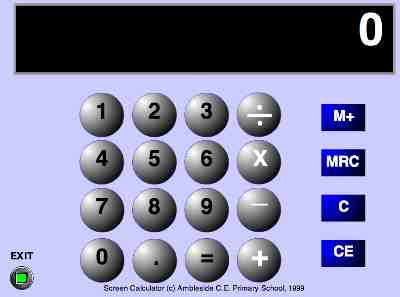

-cover.jpg)